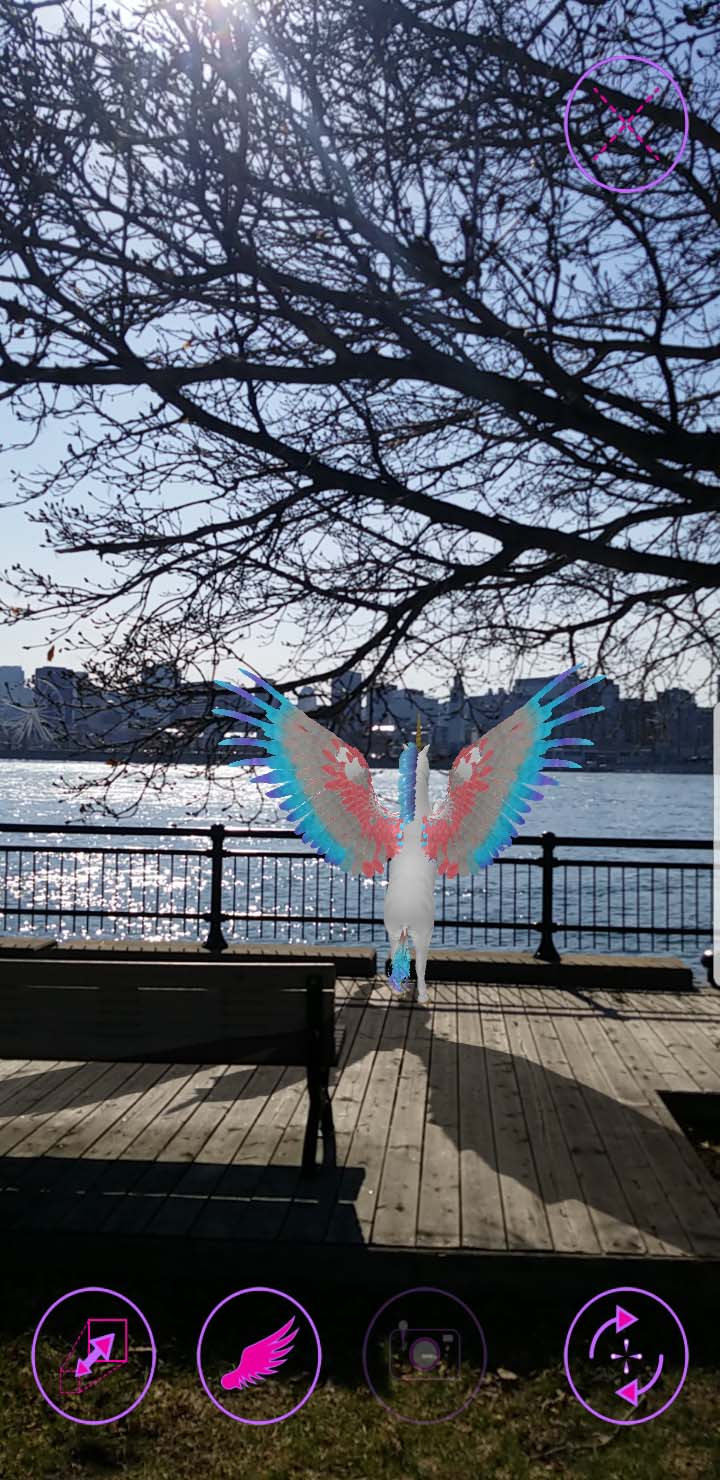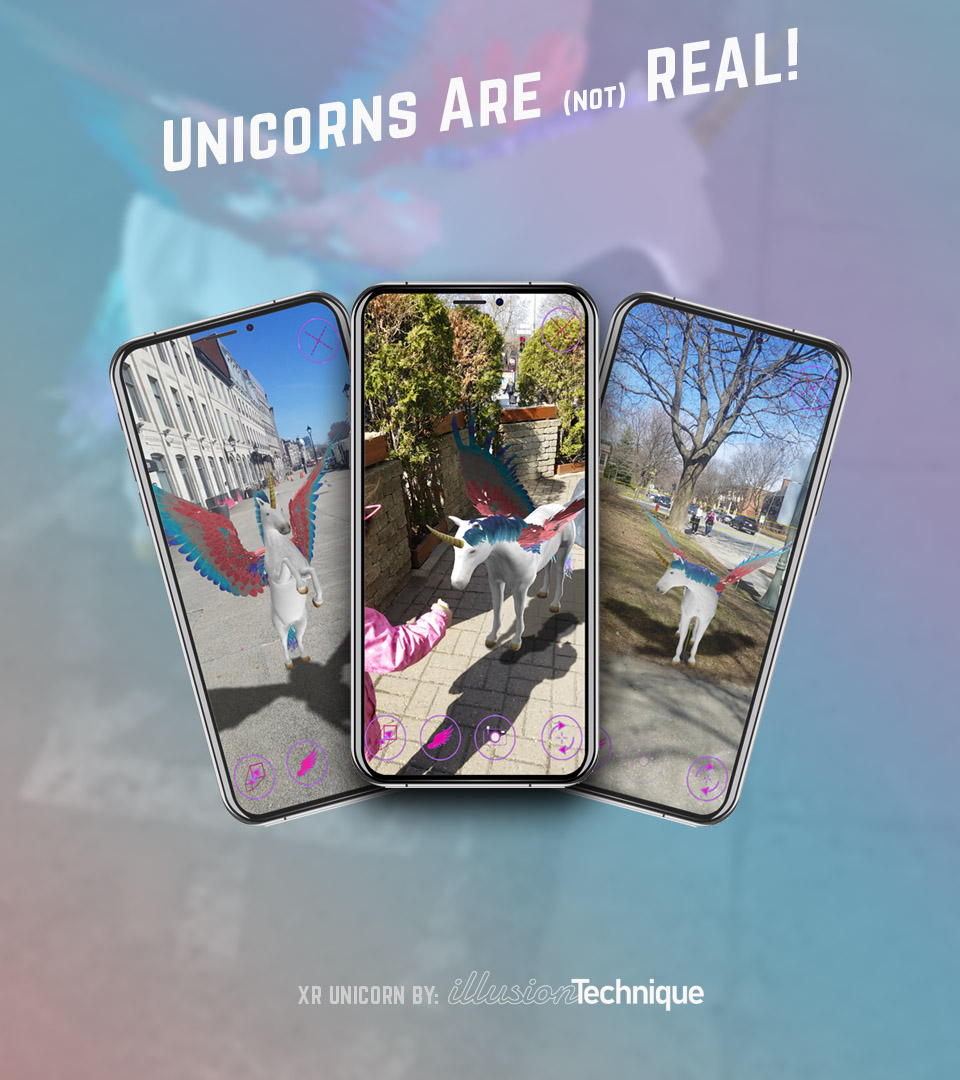Please use a mobile device with Chrome browser v81+
Copy this website URL into Chrome or scan the QR code with your device!
https://illusiontechnique.com/xr/unicorn/

INSTRUCTIONS
The following UI elements are available:
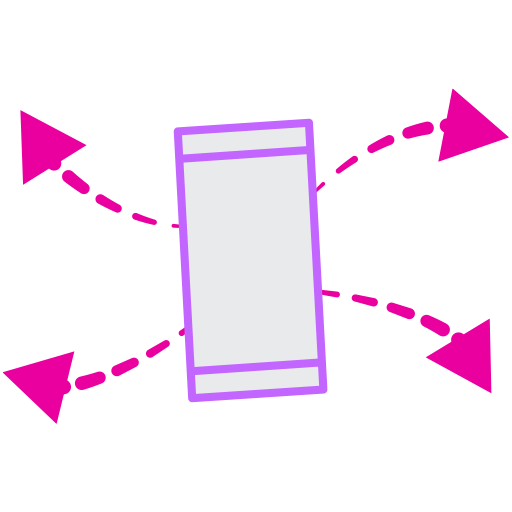
Scan Area:
This icon indicates that the user should move their device around to help build the underlying environment map.
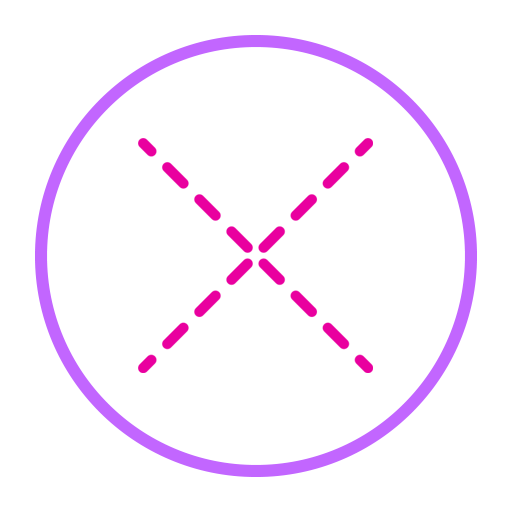
Exit AR:
Press this to exit..
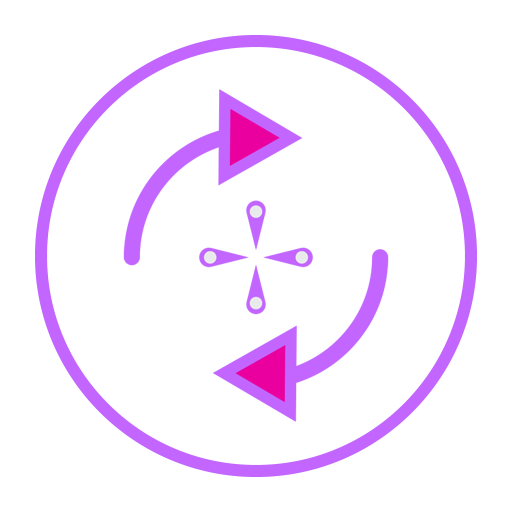
Restart Placement:
Reactivates the target, so the model can be repositioned.
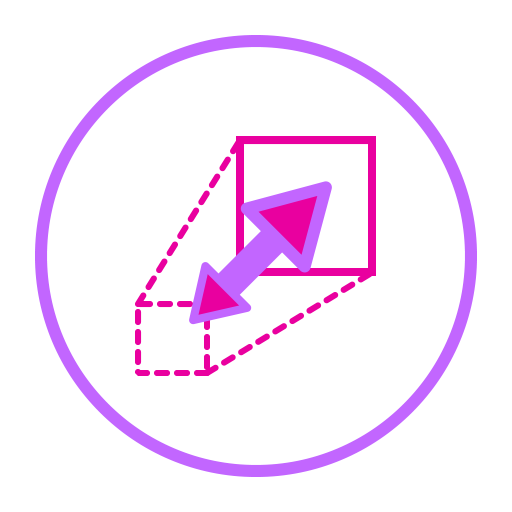
Toggle scale:
Toggles the model between miniature and full-size.
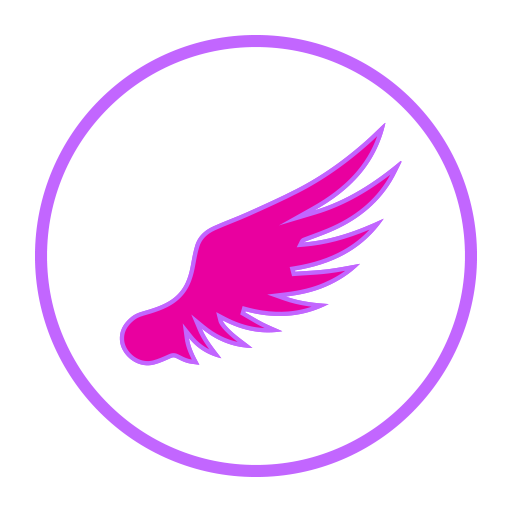
Wings:
Toggles Flying unicorn
When all is loaded and WebXR is available, you can enter the experience by pressing on the glowing unicorn. If its the first time, the browser will ask for camera permissions. Once the experience is loaded, move your device around until a target is shown. Touch the target to place a unicorn in your environment.
For Augemented Reality to work, the browser’s underlying XR framework needs to track your environment. It does this by progressively creating a 3D map while you move your device. Users are encouraged to gently move their device around. A well lit environment is strongly recommended.